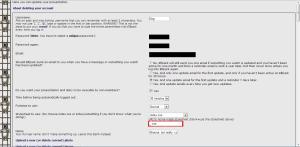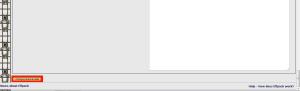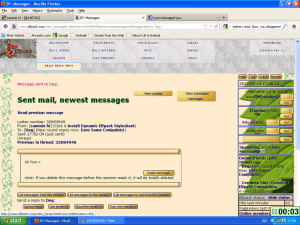Page name:
Install Dynamic Elfpack Stylesheet [Exported view]
[RSS] 2013-03-14 19:55:33
|
# of watchers: 8
|
Fans: 0
| D20: 4 |
Install New Elfpack Theme
Here is a quick rundown how to get the latest looks on your browser:
1. Click on the "Your House" button on the top banner.
(or simply click here --->
<URL:home.html>)

2. Just below the banner, find the link that reads "Change personal data".
Click it.

(or skip step 1 entirely and go straight there --->
<URL:update_attr.html>)
3. Find the blank input field titled "URI to home-made stylesheet". It is located below the following text:
"Stylesheet to use: (Do choose index.css or index/somethin
g if you don't know what you're doing!)".

4. Enter the following text: _.css
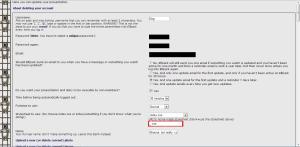
5. Scroll to the bottom of the page and click "Change personal data" to save all changes and return to your house.
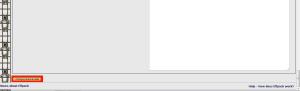
6. You're done! Enjoy the new Elfpack, ladies and gentlemen, this is what it should look like now.
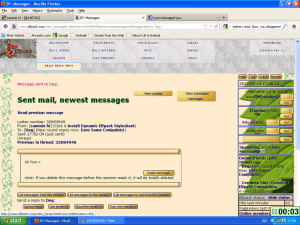
Please give us your feedback here in the comments section below! We ([Deg], [sammie h!] & [Schlachter]) are all working very hard to provide you with top-notch social site graphics, updated live and hopefully daily!
Care to join and give a hand? Let us know by PMing any of us. We need your help!
Not the hands-on type? Leave suggestions at Redesigning Elfpack and let someone else do the work for you!
| Show these comments on your site |
 Stumble!
Stumble!